What are you looking for?
Here you can find answers to your questions and everything else you need to know about Softorino apps.
SYC PRO
How can I edit metadata & artwork with SYC PRO?
With SYC PRO you can manually edit cover art & descriptions to make your library beautiful.
Updated 1 week ago
Built-in Metadata Editor is super easy to use:
Click on the icon (pencil) to edit video details:
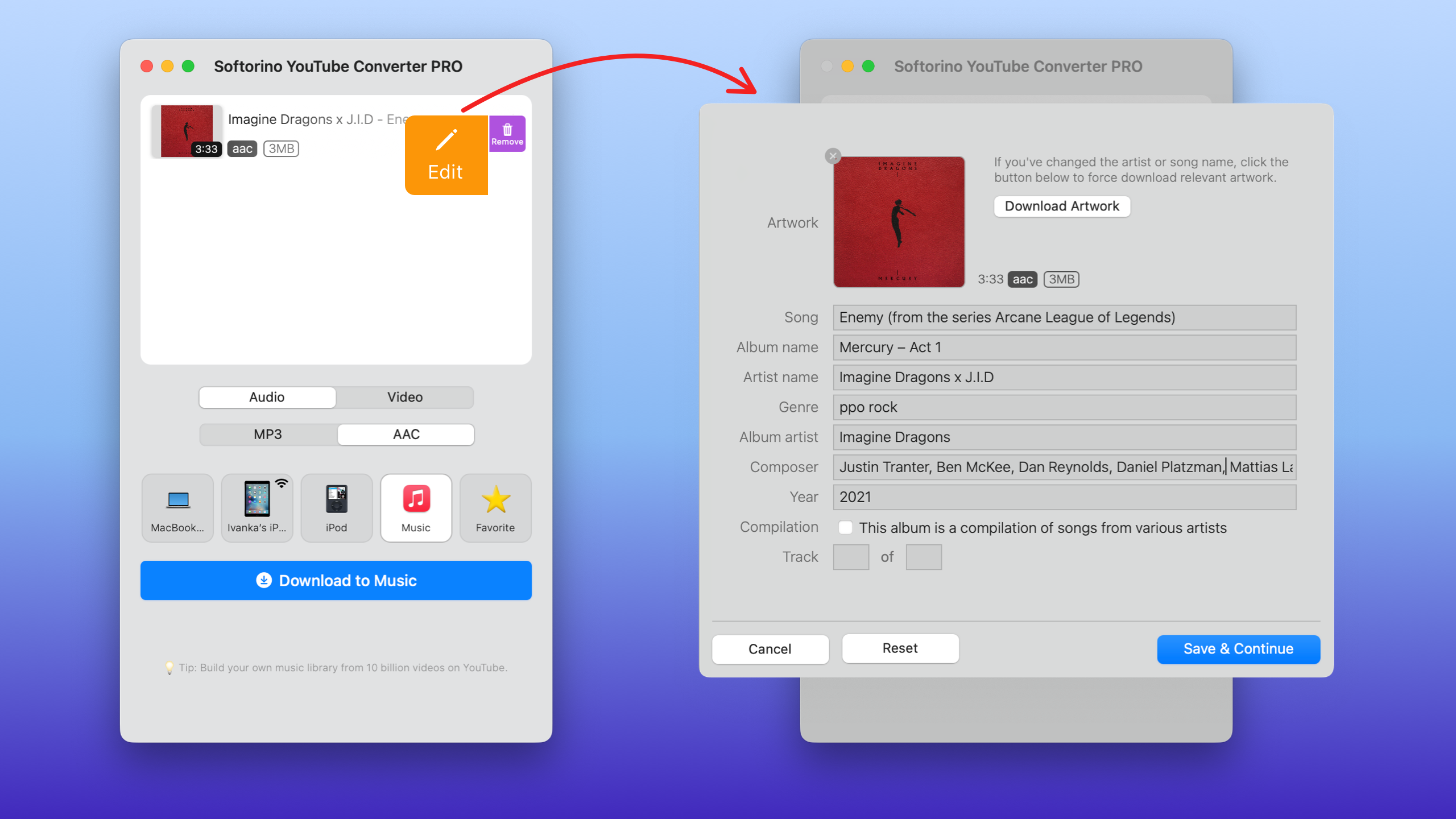
Click on the Artwork to change it.
Change/add album name, artist name, year, or composer manually.
Press the ‘Save and Continue’ button to save the changes and enjoy the music!

