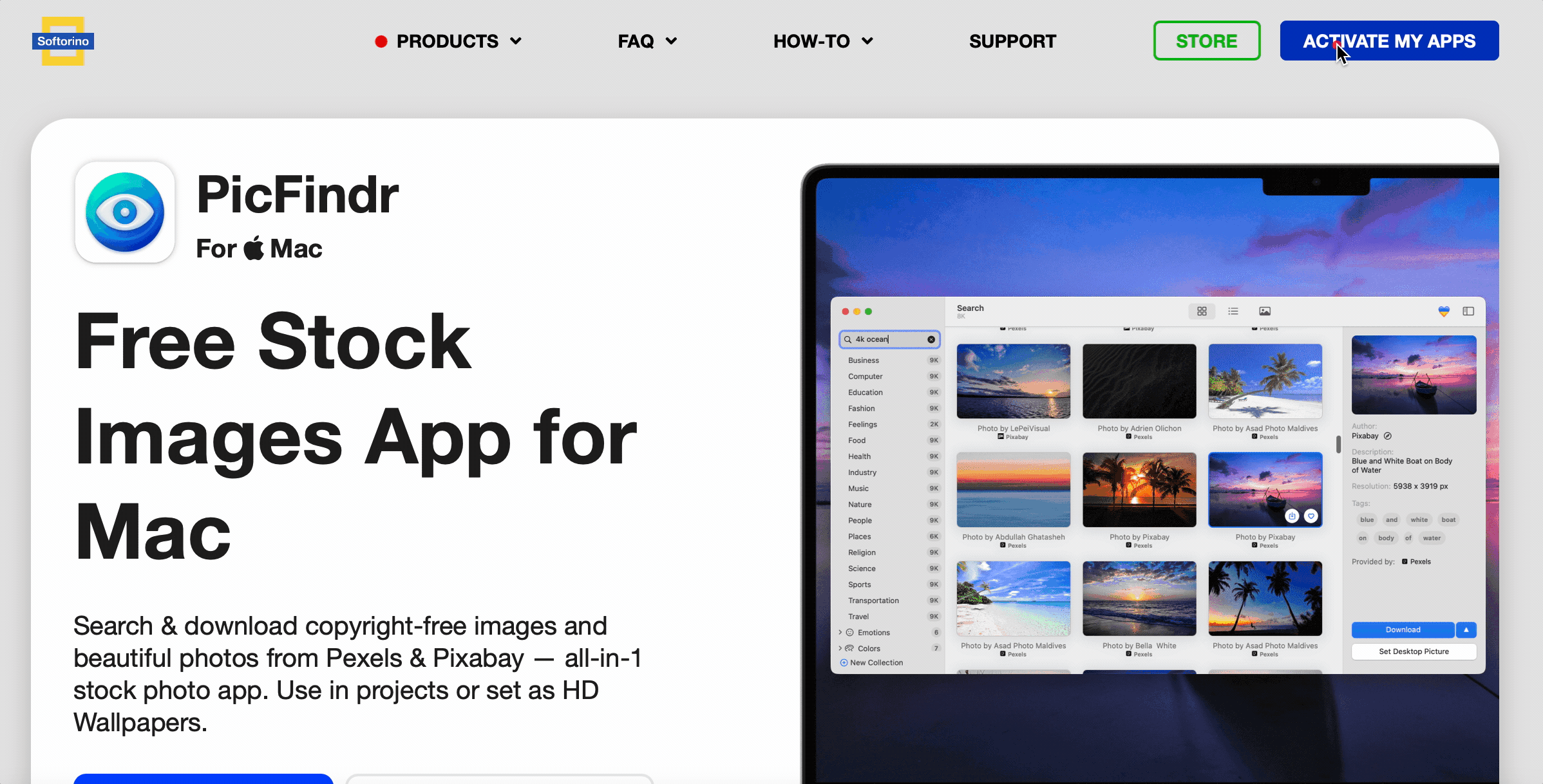What are you looking for?
Here you can find answers to your questions and everything else you need to know about Softorino apps.
How to reset the activation for PicFinr within the Universal License?
PicFindr
How to reset the activation for PicFinr within the Universal License?
If you want to reset the activation for PicFindr within the Universal License, you need to...
Updated 1 week ago
If you want to reset the activation for PicFindr within the Universal License, you need to:
Step 1. Open https://softorino.com/submanager/ or click the blue 'ACTIVATE MY APPS' button in the top bar menu.
Step 2. Sign in with your email address.
Step 3. Get a magic link sent to your inbox that’ll sign you into your Universal License.
Step 4. Click the 'Sign in to Universal License' button in the email to securely sign in.
Step 5. Click the blue 'Reset License' button.