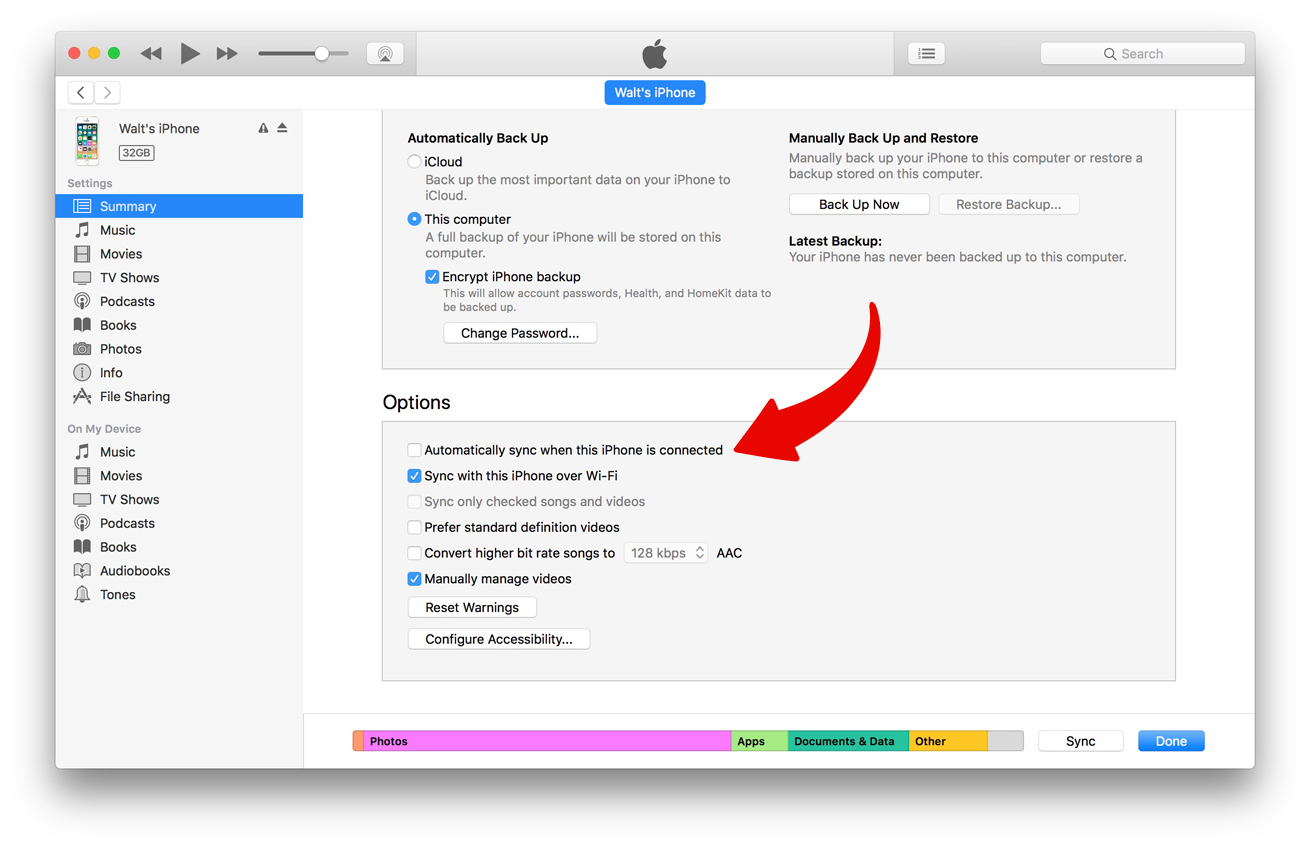What are you looking for?
Here you can find answers to your questions and everything else you need to know about Softorino apps.
WALTR 2
I transferred videos/music using WALTR 2 but now it’s gone, why?
It may happen if you have ‘Automatic Sync’ enabled inside iTunes/Finder...
Updated 1 week ago
This situation might happen if you have ‘Automatic Sync’ enabled inside iTunes/Finder. The truth is – iTunes overrides all ’foreign’ content (created or transferred by third-party apps like WALTR) from your device. There’s a simple workaround to fix this:
Please connect your device to your computer.
Open up iTunes > Device Summary > Options.
Make sure that Automatic Sync is turned off for your device. [See screenshot below]