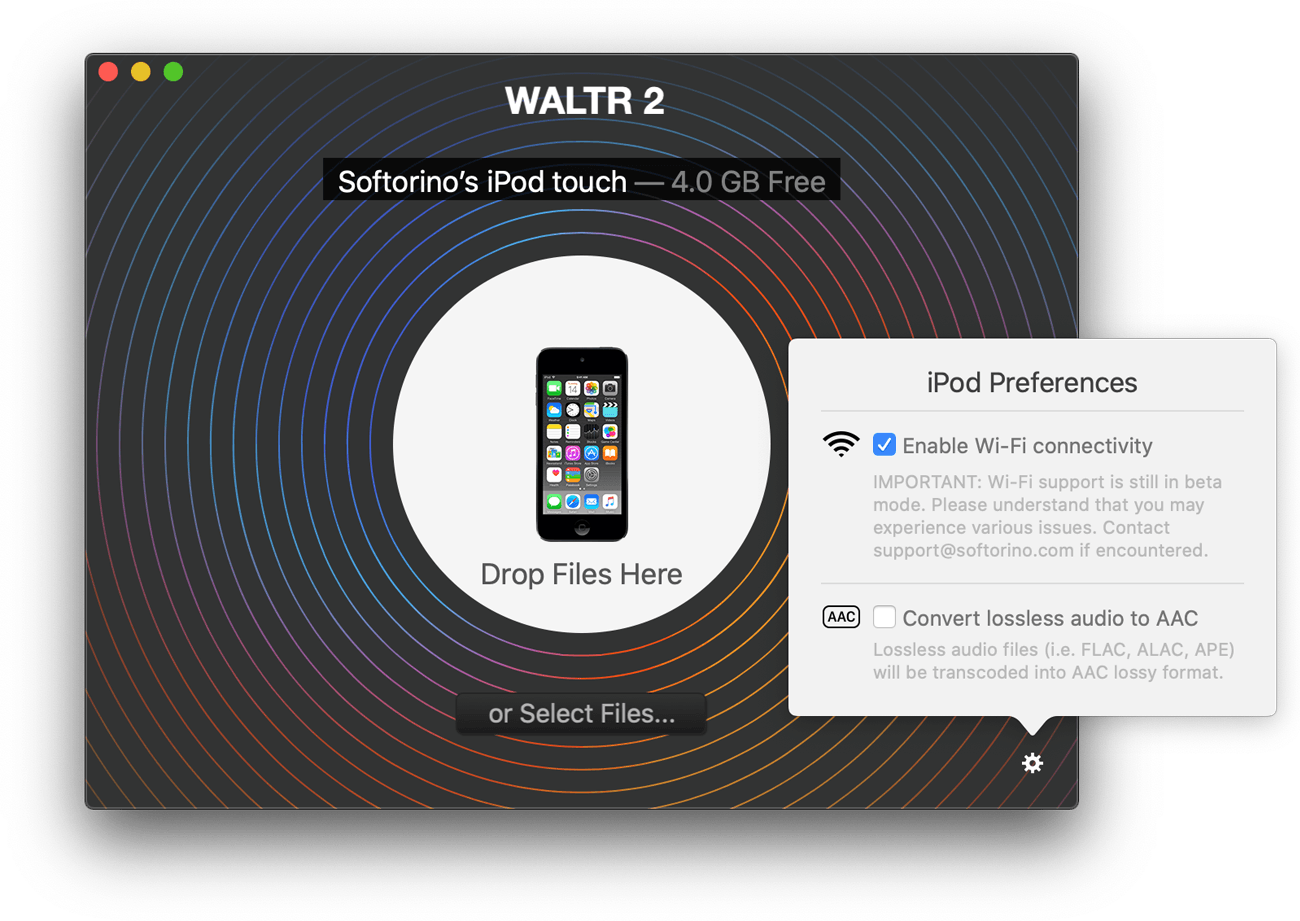What are you looking for?
Here you can find answers to your questions and everything else you need to know about Softorino apps.
WALTR 2
My device is not seen via Wi-Fi, why is that?
Let's see how you can fix it...
Updated 1 week ago
WALTR 2 seamlessly supports Wi-Fi Connectivity, but first, make sure that your iOS device and computer are connected to the same Wi-Fi network. Afterward, follow the steps below:
Connect your iOS gadget to your computer via cable. On the bottom right corner, click on the “settings wheel” and enable the box “Enable Wi-Fi connectivity”.
After that, please, re-launch Waltr 2 -> unlock the screen on your device, and wait.