What are you looking for?
Here you can find answers to your questions and everything else you need to know about Softorino apps.
iOS issues
Why won't my iPhone screen rotate?
Quick fix tips.
Updated 1 week ago
Sometimes the device might be stuck in the horizontal (landscape) or vertical (portrait) mode. We have covered the steps you can take to solve the problem. The instructions cover both devices with and without a Home button.
Key: In most cases, it's all about one button in the Control Center >

A device without a Home button:
Open Control Center by swiping down the top-right corner of your screen.
Tap the following icon > to ensure the Portrait Orientation is off.

Turn your iPhone sideways.
If the screen doesn't rotate, try to use other apps that are known to work in landscape mode (e.g Safari or iMessage.)
Find out how you can rotate the screen on your iPad.
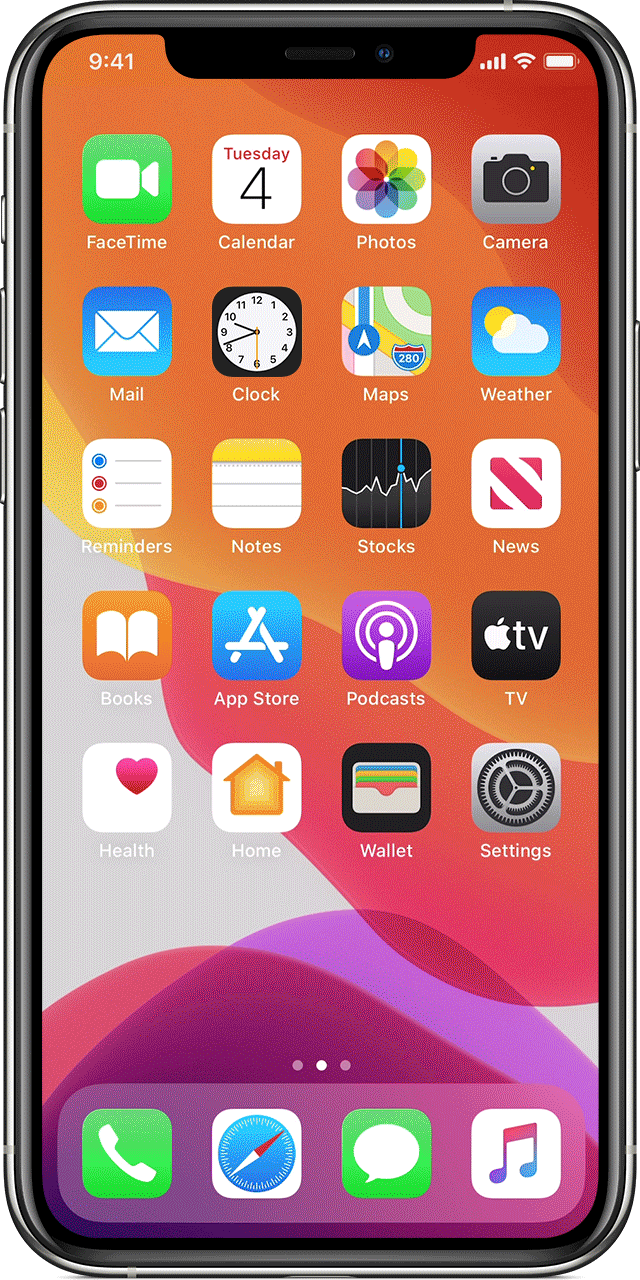
A device with a Home button:
Swipe up from the bottom edge to open Control Center.
Tap the Portrait Orientation Lock button . This will turn off the Portrait Orientation.

Turn your device sideways.
If the screen still won't rotate, try another app that is known to work in landscape mode. For example, Safari.
Should work flawlessly now :)

